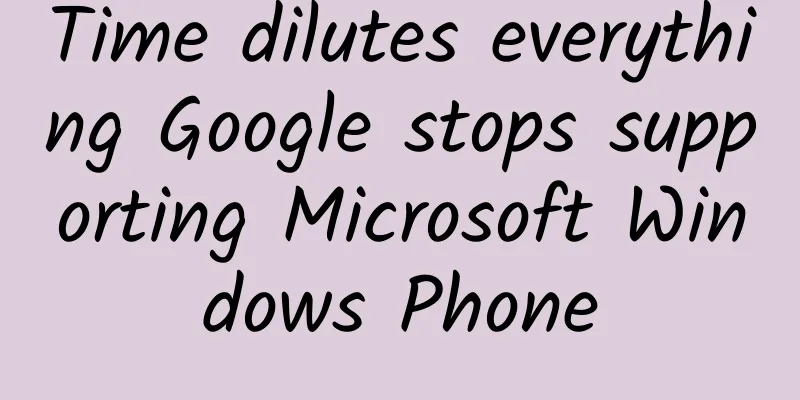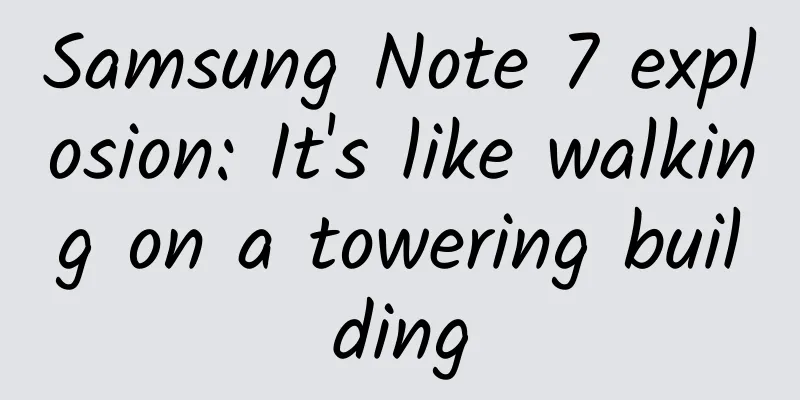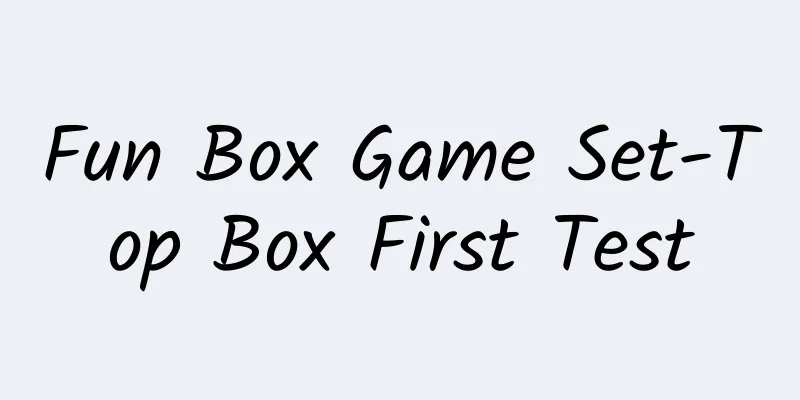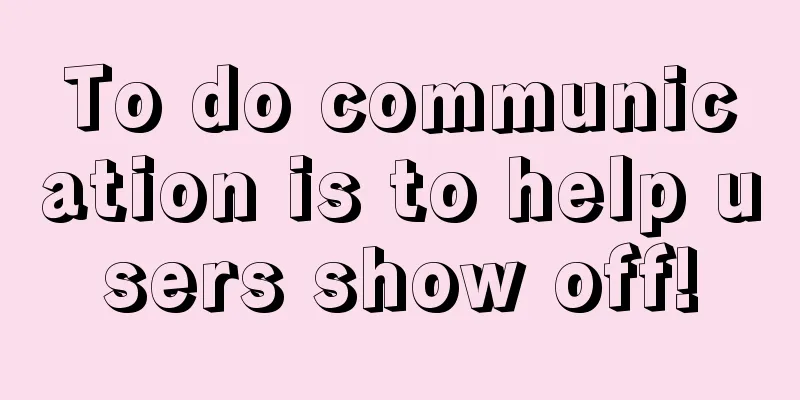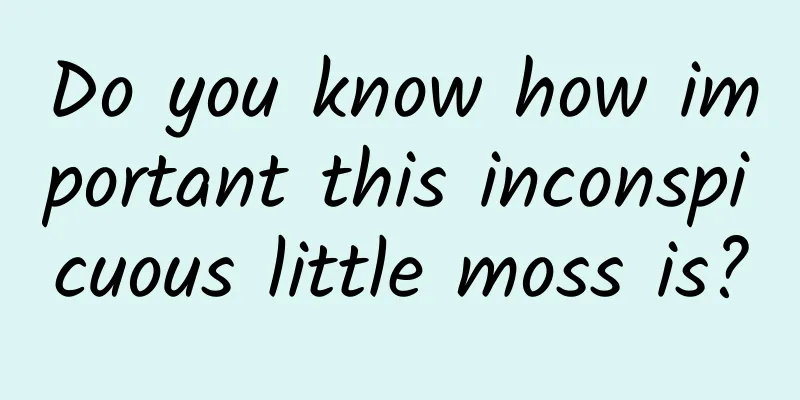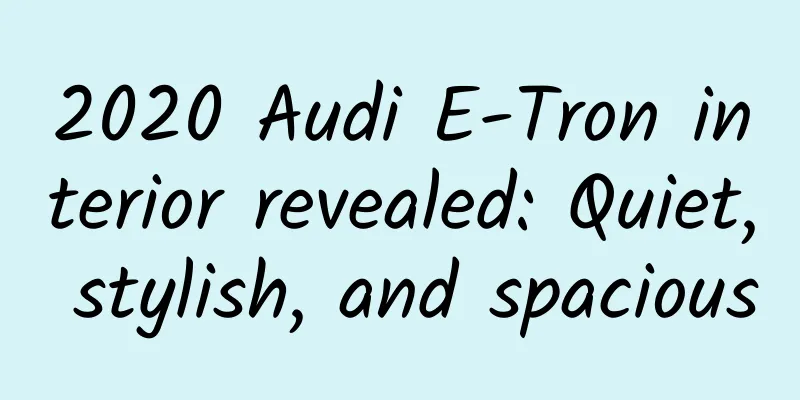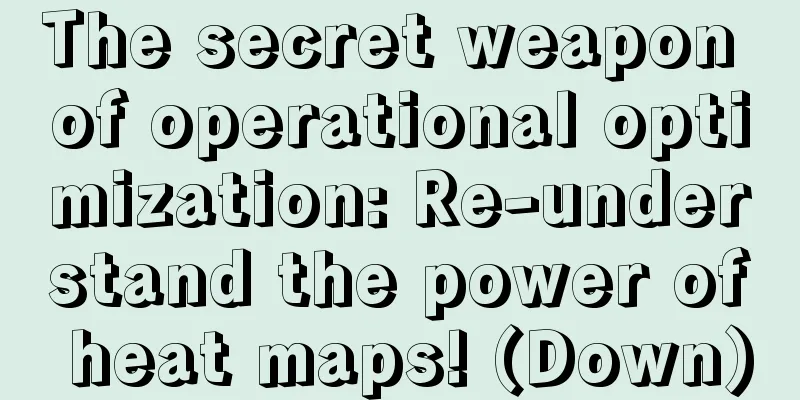How to migrate the Dreamweaver CMS database to EasyCMS, data lossless migration service
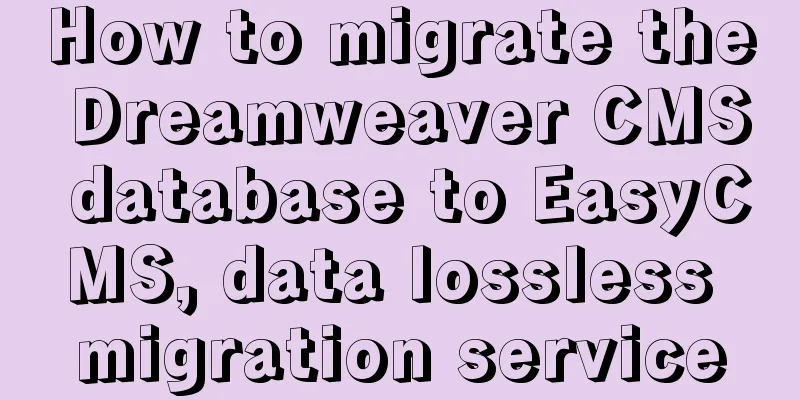
|
Can DeDecms (Dreamweaver) CMS content data be transferred to Yiyou CMS? The announcement of Dreamweaver CMS caused a great sensation. The authorization fee of 5,800 yuan is indeed a bit expensive, which is difficult for many individual webmasters and small enterprise sites to accept. Now everyone has begun to think of various ways to deal with it, looking for new website building systems, and worried that their previous data cannot be transferred over. Now Dongguan Feng Chao will introduce to you the steps for migrating Dreamweaver CMS content to EasyCMS. 1. Basic knowledge 1. After downloading the plug-in installation package, put it in the root directory of the website and unzip it as shown in the picture and text. 2. Log in to the backend of the Yiyou website, find the plug-in installation in the plug-in application, and then follow the instructions in the user guide. 2. Precautions It must be a new website of EasyCMS. Supports utf-8 encoded Dreamweaver CMS website. Please avoid EasyCMS websites that already have valid content. The new website must be installed in the same virtual space (server) as the Dreamweaver website, share the same database name, and the database table prefix cannot be the same as that of the Dreamweaver website. 3. Tutorial Documentation If the database name of your DedeCMS website is: dedecmsV57, let's start data conversion. Step 1: Open the database configuration file data/common.inc.php of Dreamweaver CMS in advance Step 2: Create a folder eyou in the root directory of the Dreamweaver website Step 3. Download a set of Eyou CMS website source code, unzip it to the eyou folder, and visit http://your Dreamweaver website domain name/eyou/index.php in the browser to install it in the secondary directory. Step 4. After installing EasyCMS, log in to the backend of the new website and upgrade to the latest version. Step 5. Search for this plug-in in the cloud plug-in library in the website backend and install it online. Step 6. Enter the plug-in, start configuration, and verify whether the database connection is successful. Step 7. Follow the conversion steps step by step, or convert or delete with one click. Step 8. After the conversion is completed, find the image folder of the original Dreamweaver website (usually the default is uploads, based on the actual situation of the website), and copy a copy of the folder to the root directory of the Yiyou new website, so that the front-end page can display the image normally. If the paste process prompts that the file already exists, just overwrite it completely. |
<<: How to create a viral effect to increase conversion rate?
>>: E-commerce operation plan: entry-level e-commerce operation plan from 0 to 1!
Recommend
How to promote traffic and acquire customers on Zhihu
I deeply agree with what Hua Ye said: "Zhihu...
A complete set of APP operation plan templates!
What should a complete APP operation plan look li...
Foreign media: Eight major Siri improvements we expect to see in iOS 12
Previously, Apple has officially announced that i...
Where is the best hotpot in China?
Among the many delicacies in our country, there i...
I'm still coughing after I've recovered from a cold! How should I choose cough suppressants and expectorants?
Clinically, cough is the most common symptom in p...
Besides the fireworks in March and Huaiyang cuisine, what else can truly represent Yangzhou?
Mention Yangzhou Some people think of fresh and p...
Why are cinema seats red? It's not about creating an atmosphere, it's about our cells
Those who often go to the cinema to watch movies ...
Lesson 8 of CTO Training Camp: See what happened to these founders and partners in their startups?
[51CTO.com original article] Starting a business ...
Google is uploading Android 10 source code to the AOSP Android open source project
September 4 news Earlier today, Google began rele...
Two carriages are filled in one minute! How heavy is a heavy-load train?
Did you know? In just one minute, a heavy-load tr...
Revealing the secrets of celebrity phones: seemingly poor sales, but actually making money quietly
In recent years, mobile phones have become the mo...
The information flow targeting is very accurate, so why is the effect still so poor?
Why are information flow ads so popular among adv...
Heilongjiang College Entrance Examination Admission Ticket Printing Entrance Official Website: Heilongjiang Province Admissions Examination Information Portal
On June 29, it was learned from the Provincial Ad...
IDC: China's tablet shipments in the second quarter of 2020 were approximately 6.61 million units, up 17.7% year-on-year
The latest tablet quarterly tracking report relea...
How to solve the problem of industry-university-research cooperation in intelligent connected vehicles despite heavy external pressure and strong domestic demand
Recently, my country has officially launched the ...