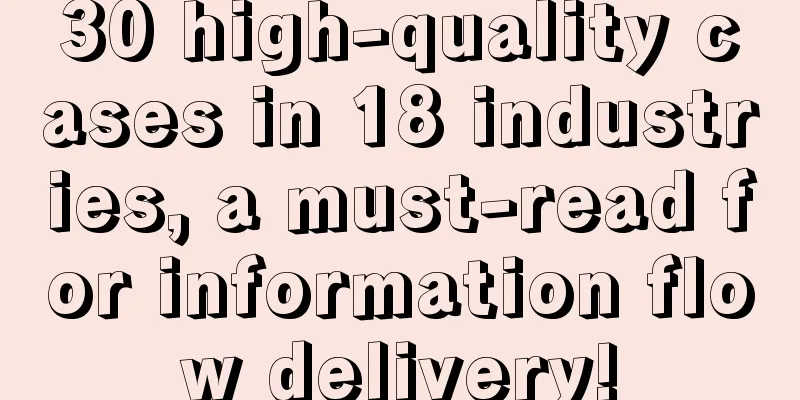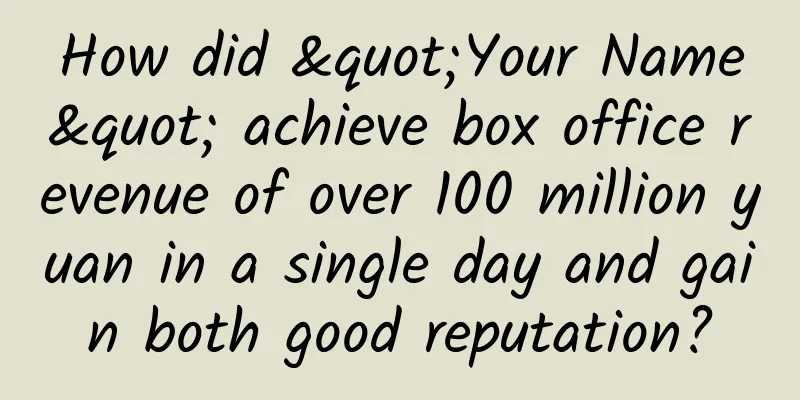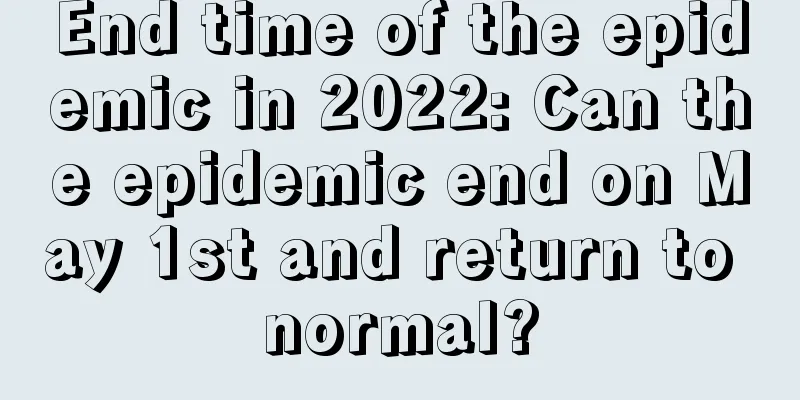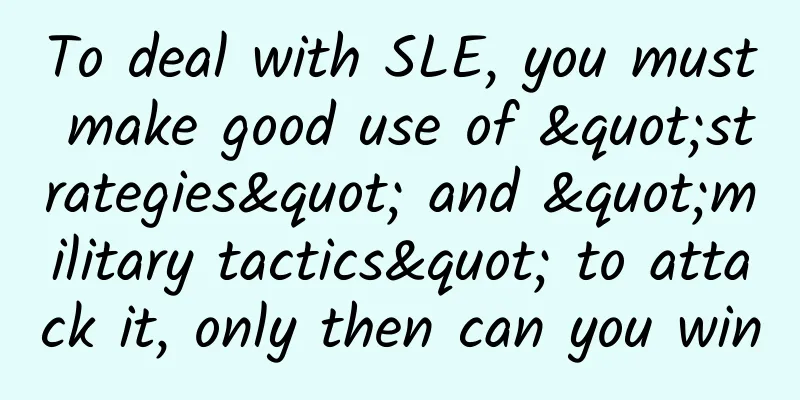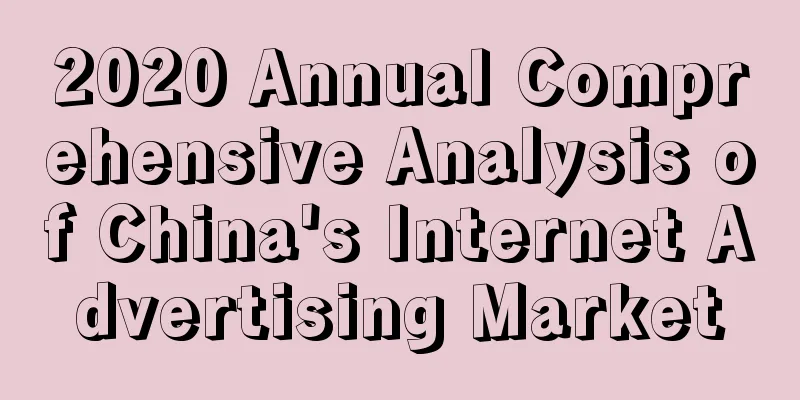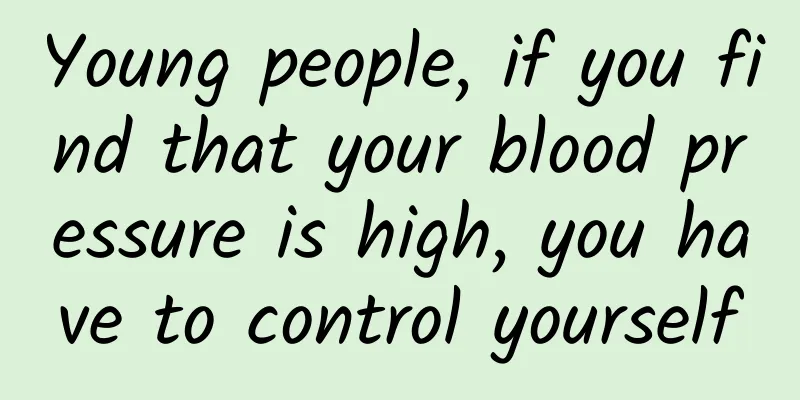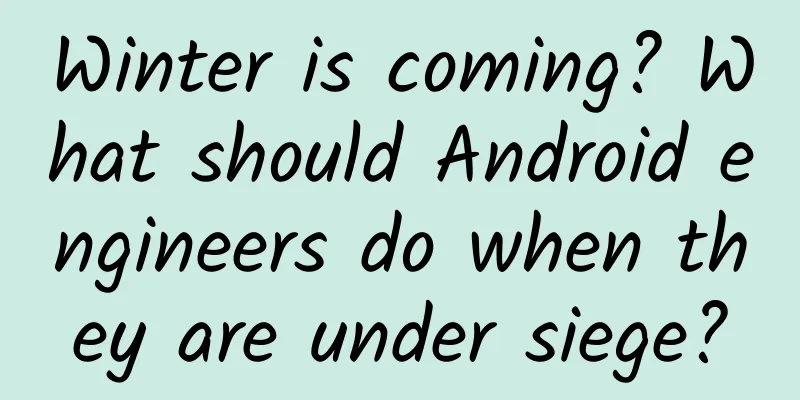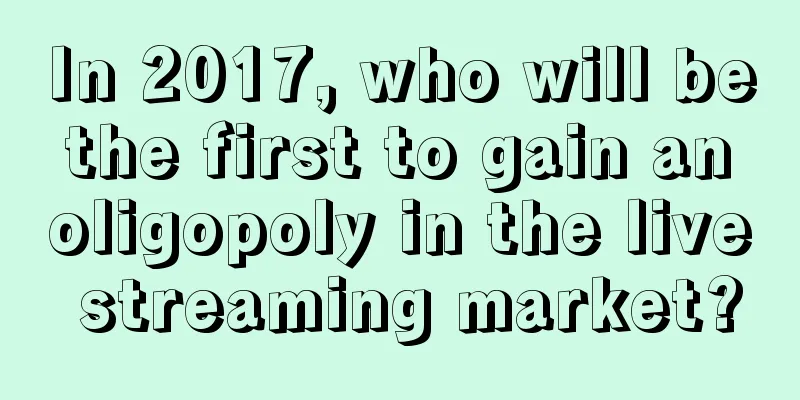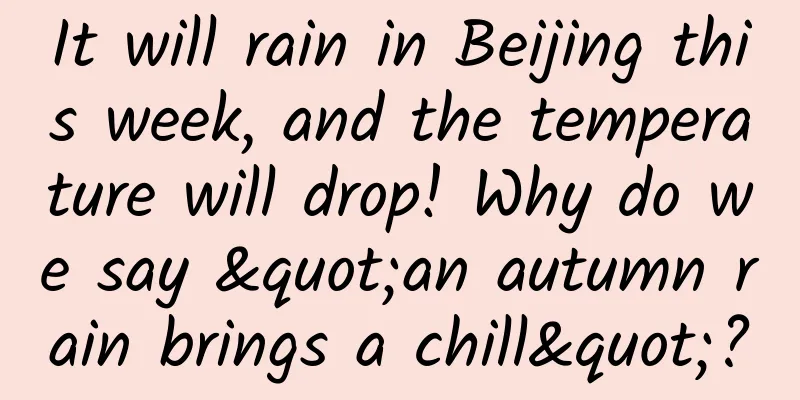How to publish multiple articles on WeChat subscription account?
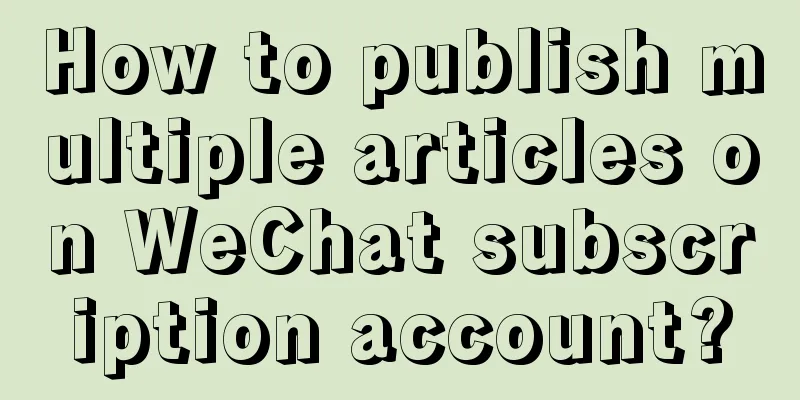
|
How to publish multiple articles on WeChat subscription account? Why can I only post one article at a time, while other people’s public accounts can post so many articles? In fact, you can also send multiple articles at once. Let’s learn more about it with Feng Chao from Jimifeng Technology! How to publish multiple articles on WeChat subscription account? Open the WeChat public platform, click "Material Management" on the left - click "New Graphic Material" to start editing the first article. After editing the first article, click the "+" sign below the first article on the left, and click "Picture and Text Message" to edit the second article. The third step is to publish multiple articles together, which we call "multiple pictures and texts". Is there no limit on the number of multiple pictures and texts? Of course there are. A maximum of 8 articles with multiple pictures and texts can be published, regardless of whether it is a subscription account or a service account. After finishing multiple pictures and texts, click "Save and send to group", and people who follow your official account will receive the tweet. Suggestion: Before sending a group message, click Preview - Send to Mobile Phone to preview, and check the effect on your own mobile phone. The mobile phone preview effect shall prevail. |
<<: Growth Hacking in Action: A complete case study explains the core operation methods in detail!
>>: Analysis of 2 information flow advertising cases and industry data reference!
Recommend
What content should I choose for short video startup? How to choose content for short video startup?
We all know that live streaming is a trend, and w...
CCTV investigates the truth about the 55-degree cup: Can you call this high-tech?
【Introduction】 Recently, a temperature-changing w...
Platform ecology or vertical services Why is WeChat becoming more and more bloated?
Recently, WeChat has become a bit annoying. The s...
Weibo Marketing: 3 tips to help you follow the hot topics on Weibo!
Whether you can capture Weibo hot spots in time i...
Not knowing what happiness is, should we learn from people with "delusional disorder"?
Leviathan Press: If Harry in the article really f...
I thought it was a baby crying from a distance, but when I got closer I realized it was a bird.
Produced by: Science Popularization China Produce...
New Wi-Fi technology is available that's better suited for smart homes
[[161680]] 1. New WiFi technology is emerging, mo...
Motorola may release Moto 360 smartwatch on September 4
On the morning of August 15, the American technol...
The "super racetrack" of the microscopic world: China plans to build the world's most powerful "particle bumper car"
Produced by: Science Popularization China Author:...
WeX5 cross-terminal mobile development framework V3.2 preview version released
[[141056]] WeX5 Enterprise Rapid Development Plat...
Does Foshan Mini Program Mall need to apply for a business license?
Can an e-commerce business license be used to ope...
Apple's new products revealed
Although the Taiwanese industry chain has given ne...
Learn about OCPX smart bidding models such as Toutiao and Guangdiantong in 5 minutes
I changed batches of materials, but there was no ...
Work hard to build a world-class science and technology power
General Secretary Xi Jinping pointed out that my ...
The product positioning is single and the quality control is not strict. Ideal Auto’s problem is not just MEGA
The concept of a refrigerator, color TV and large...