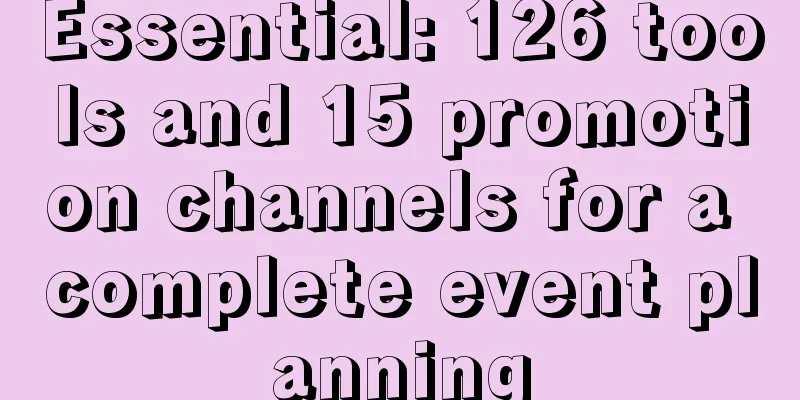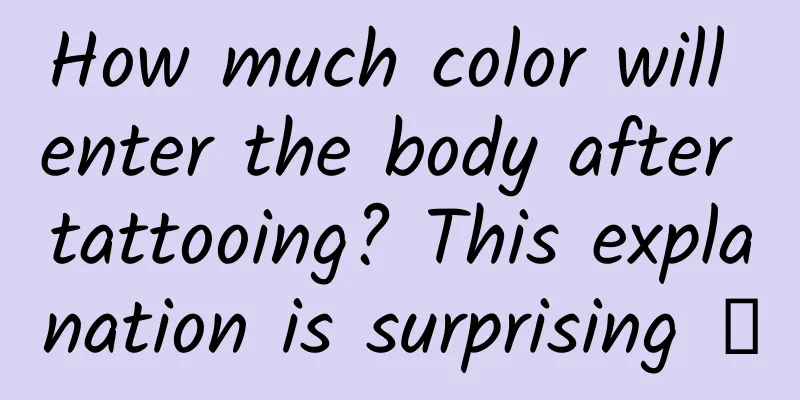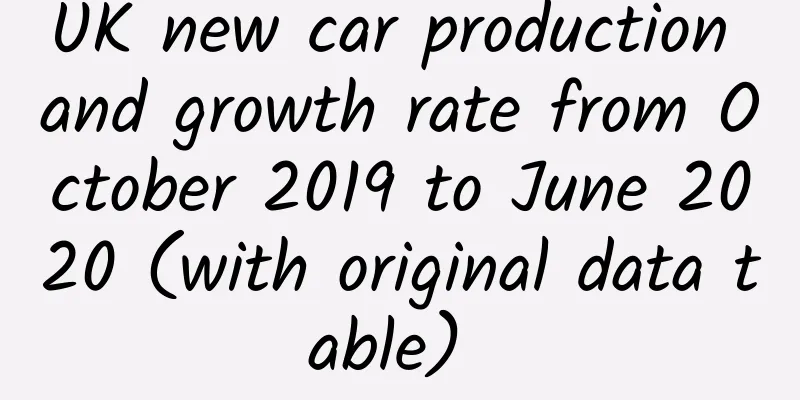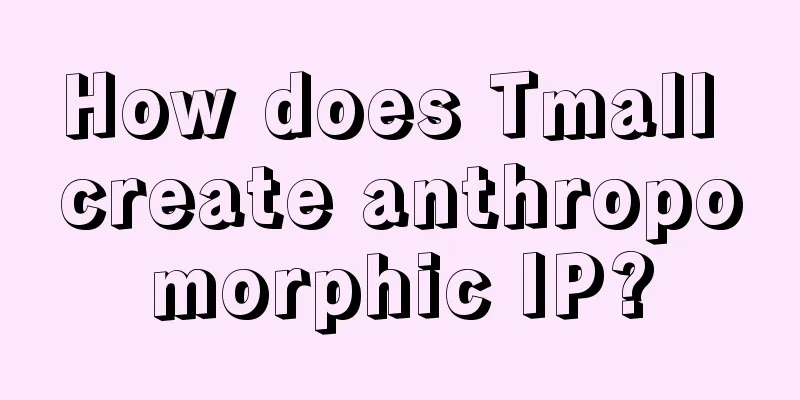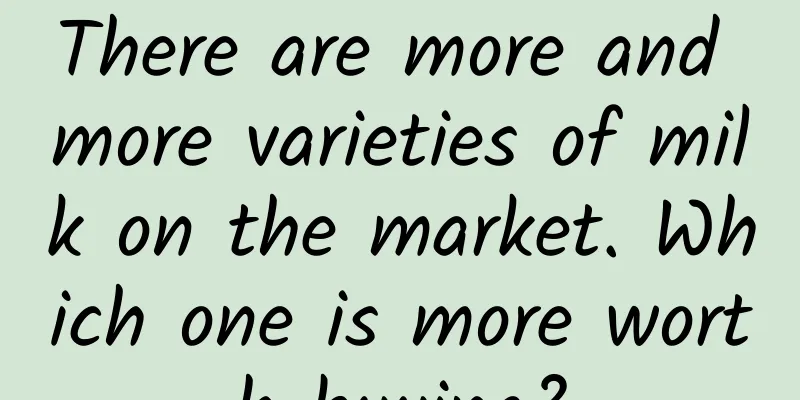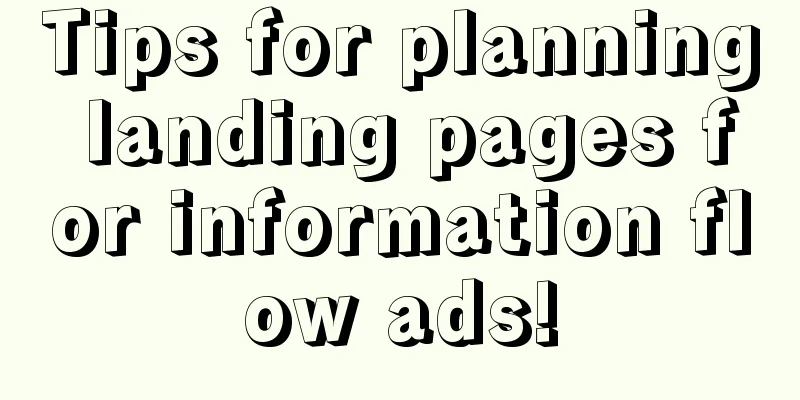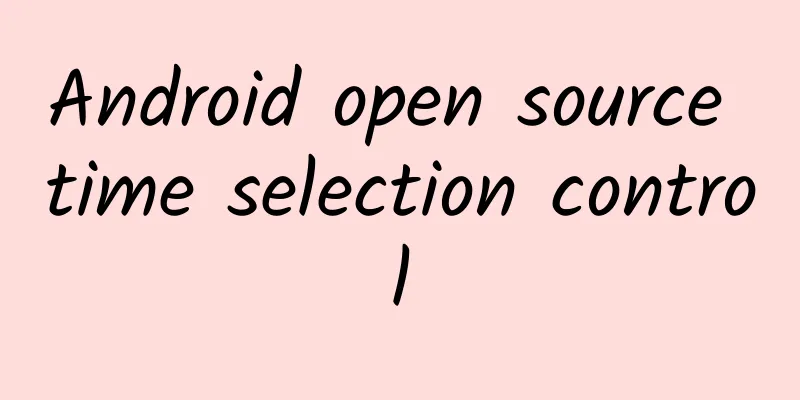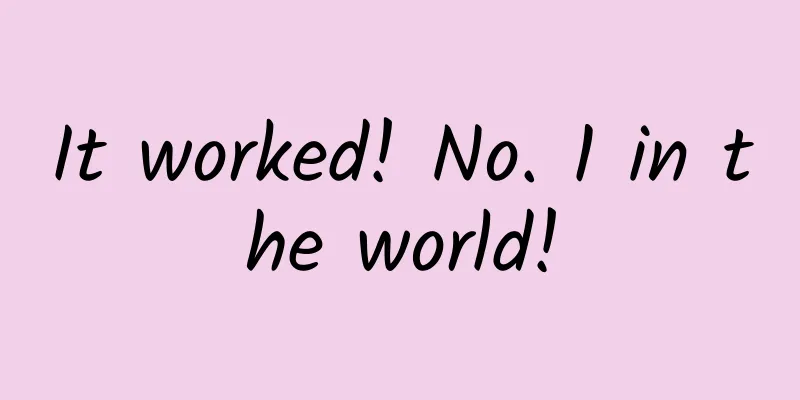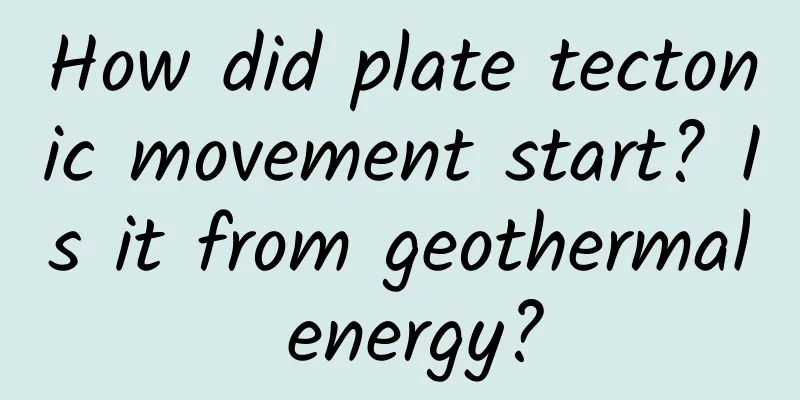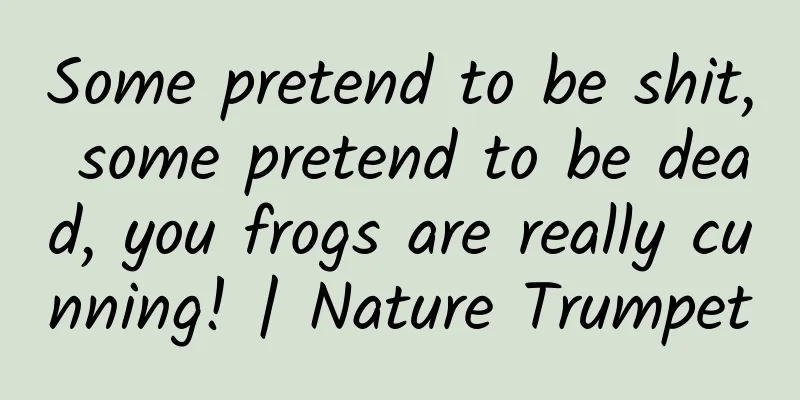What is Kuaishou’s hot feature today? How to use?
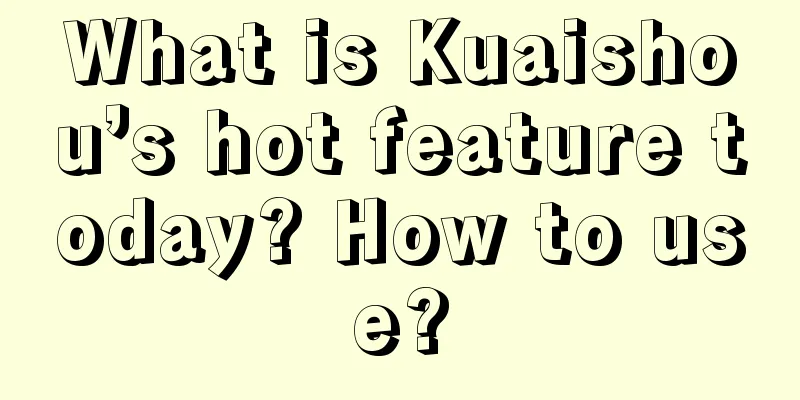
|
Merchants have been using Kuaishou’s store popularity and hot-selling preview functions for some time. The platform has also updated and upgraded the functions and launched the [Today’s Hot-selling] tool. At the same time, the popularity gathering and hot-selling preview functions were taken offline. Let’s take a look at the description and usage of today’s hot new features. 1. Today’s Hot-selling Features 1. Function introduction: Today’s Hot Item is an upgraded version of the original popularity gathering and hot item preview functions. It is a marketing tool for merchants to display their products in the live broadcast room. By exposing popular products in advance, you can effectively increase the popularity of the live broadcast room and improve its ability to retain people, thereby increasing consumer order conversions and product sales. 2. Functional highlights: Increase popularity: quickly increase the number of people online in the live broadcast room, and retain users by exposing popular products in advance; Increase purchases: quickly increase consumer order conversions; Build trust: quickly build trust with consumers; Simplified operation: record the content information recently edited and saved by the host. 3. Functional description (1) Today’s Hot Items will replace the Popularity and Hot Items Preview functions; (2) A maximum of 10 products can be displayed at a time, and the display can be set for products that have been loaded and those that have not been loaded; (3) You can set product selling points to increase user conversion; (4) For products that have not been put on the cart, users can be retained by setting the sales time; (5) Users who have not yet been listed can click "Request Listing" to help adjust the product broadcasting strategy in real time based on the number of people who have been listed. (6) Edited selling points and prices can be saved for quick and easy reuse; (7) Supports dual-end setting operations on the host end and the PC assistant end. 2. How to use today's hot items 1. Usage Permission This function is available to all merchants who have opened Kuaishou stores, and the Kuaishou mobile app needs to be updated to version 10.3.40. 2. How to set up (1) Anchor side: Setting entrance: 2 batch setting entrances (entrances one and two), 1 single product setting entrance (entrance three). 2 batch setup processes: Step 1: Click Today’s Hot Items, click [Add Products], and select the products you want to display (supports multiple selections and keyword searches). Step 2: Edit the product information, including the following information. After editing and adjusting, click "Save" to take effect. Display name: limited to 7 characters, selling points can be entered; Price description: limited to 7 characters; Sale time: The estimated sale time for products that have not yet been loaded, visible to users; no setting is required for products that have already been loaded. Note: Each time you click the Save button on the [Today's Hot-selling Products List Page], the product display in the live broadcast room will take effect. 1 single product setting process: Step 1: Click "Set Today's Hot Selling Product" of the sold product to automatically add the product to the [Today's Hot Selling Product List Page], and then directly open the product editing pop-up window (if the product list is full, it will prompt that the addition failed). Step 2: Edit the product information, including display description and price description. It will take effect after being saved on the [Today's Hot-selling Products List Page]. 3. Remove products After clicking "Remove" and "Save" the product, the product will disappear from the list of today's hot products in the live broadcast room. When the list is empty, the key of today's hot items in the live broadcast room will disappear and will not be visible to the audience. 4. Live broadcast room display After setting, the audience can see the set products in the "Today's Hot Products" in the upper right corner of the live broadcast room. For products that have not been added to the cart, users can click "Request to add to the shelf". The data of users requesting products to be put on the shelves will be displayed on the host’s side [Today’s Hot Products List Page]. 3. Frequently Asked Questions 1. Will the products that have not been put on the cart disappear from today's hot items after being put on the cart? Answer: No, it will be retained in today's hot-selling items and users can buy it directly at this time. 2. When adding the car, I configured the estimated time of sale. Can the actual car be sold at a different time? A: Yes, and it is recommended that the anchor adjust the time of listing based on the data of user requests for listing. |
<<: New trends in Xiaohongshu’s ecological marketing in 2022!
>>: Build a training camp SOP from 0-1!
Recommend
Ubuntu Software Center Dead?
In the past few weeks, there has been a lot of me...
In April, Internet companies flocked to the subway to do marketing. Which one has the best creativity?
It has become the norm for Internet brand promoti...
Coughing non-stop, use cough patch? Beware of chemical burns
Audit expert: Peng Guoqiu Deputy Chief Physician,...
Luxury watch executives complain about Apple Watch: It's for women
After three years of waiting, Apple finally relea...
JPMorgan Chase: Apple may adjust iPhone release strategy to twice a year
Analysts at JPMorgan Chase predict that Apple may...
Flammable and explosive! Don't leave these things in your car in the summer, or they will become a "time bomb"
Hot, hot, hot, the weather is so hot lately that ...
The latest situation of the epidemic in Changsha, Hunan in 2022: Is it a high-risk area or low-risk? Can I go now?
Since March 14, Changsha has reported a total of 1...
Embarcadero: Best mobile cross-platform development tool RAD Studio
Embarcadero, an American independent software com...
Is it the user's or the manufacturer's responsibility? Explanation of the Land Rover 9AT gearbox "failure"
In fact, the exposure of the 315 Gala did not cau...
FAW Audi dealers jointly oppose Audi's joint venture with SAIC Volkswagen
Audi's plan to form a joint venture with SAIC...
Is WeChat payment code safe? Is WeChat payment safe?
Many netizens have encountered some scams, such a...
New material inspired by mussels could prevent secondary damage to wounds
Author Li Chuanfu Wound healing is a complex proc...
What does it mean when the father of Android steps down?
[[122105]] Early this morning Google dropped a bo...
What are the functions of the WeChat restaurant ordering mini program? How much does the WeChat food ordering app cost per year?
With the continuous development of the Internet, ...