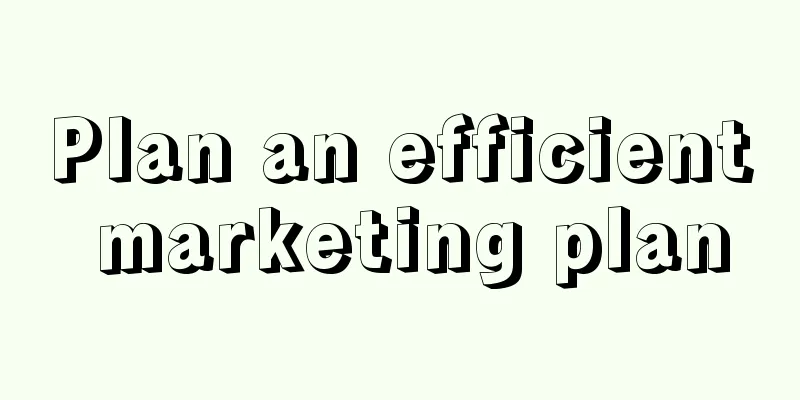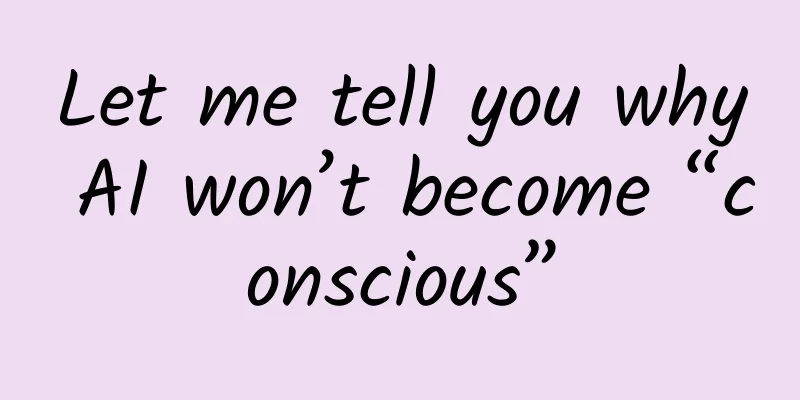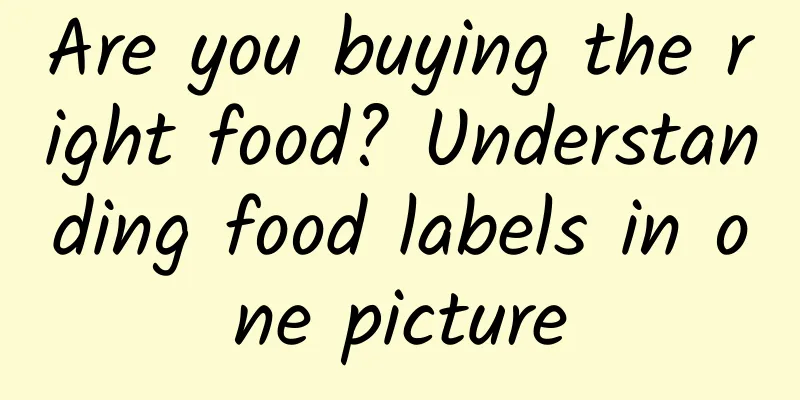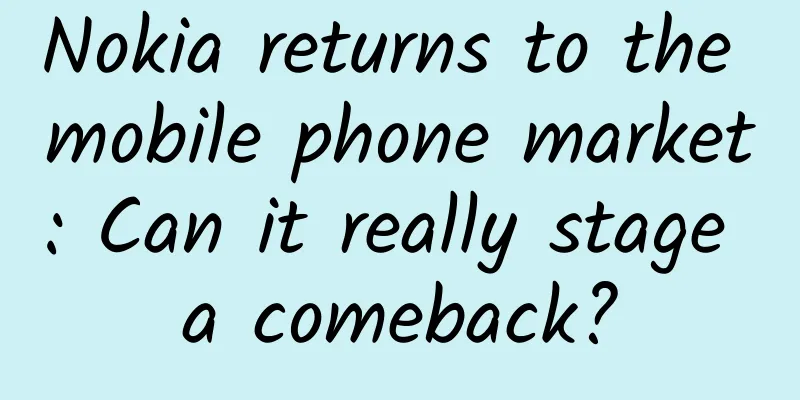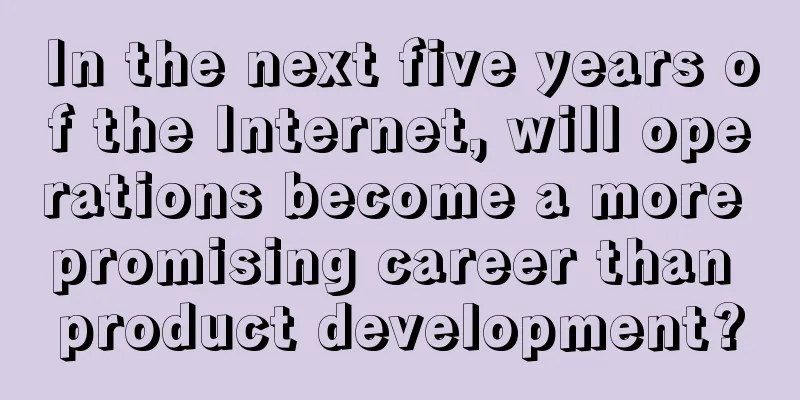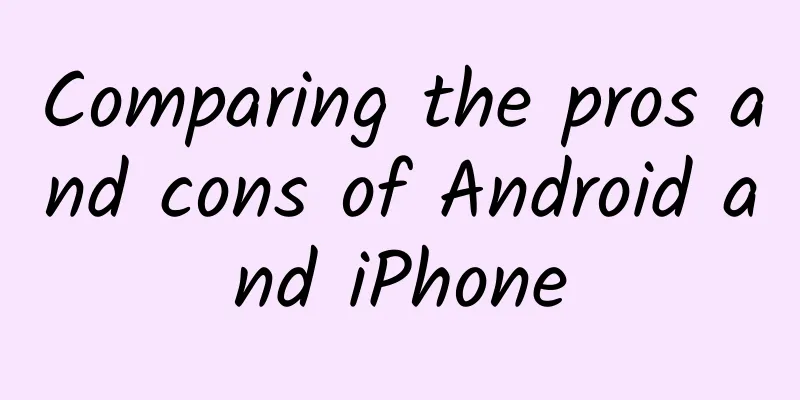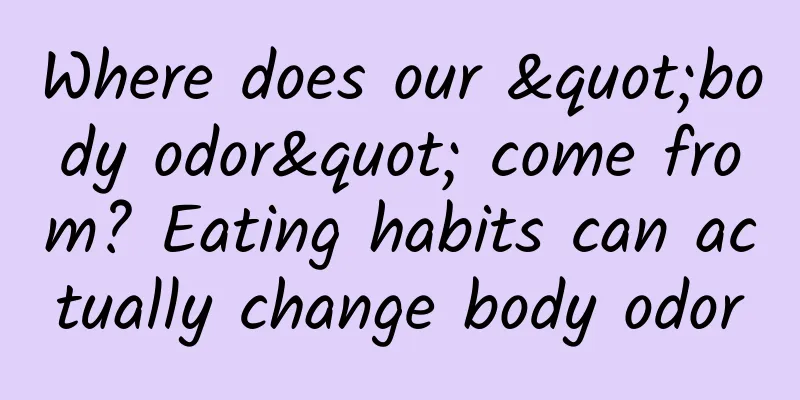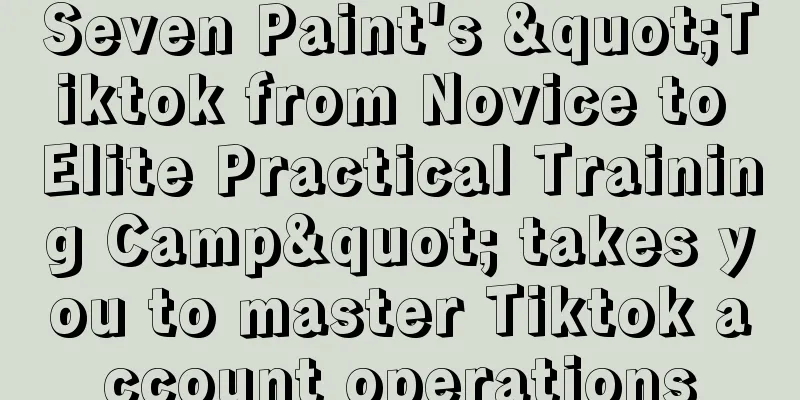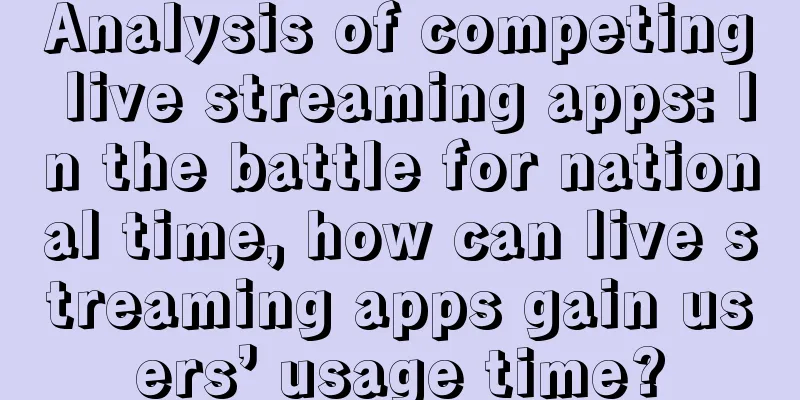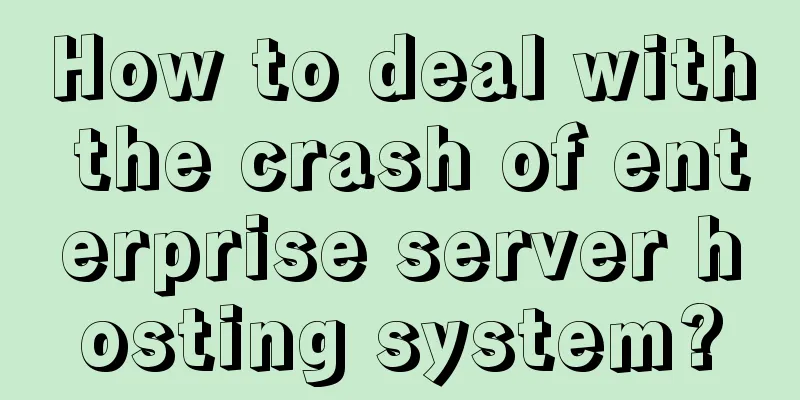Meizu App Store promotion information flow advertising delivery process and billing method!
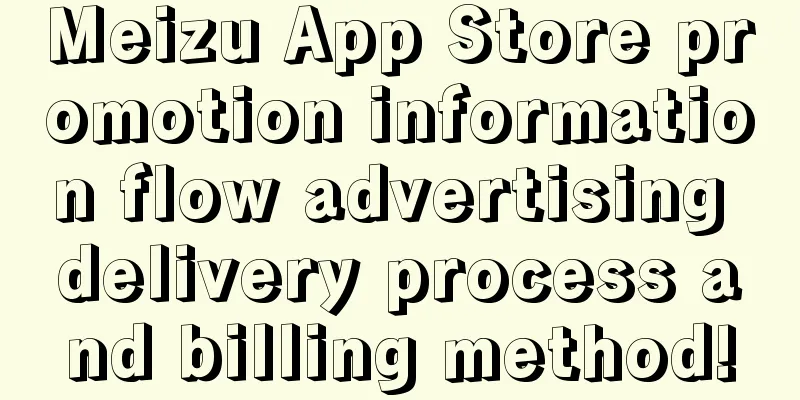
1. Introduction to advertising types1. App Store Advertising(1) Display advertising Refers to advertisements displayed in featured, ranked, and essential ad slots in app stores. (2) Search advertising Refers to search ads in the App Store. (3) Event Advertising Refers to the application download activity advertisements held from time to time in the application store or other Flyme APP. 2. Non-app store ads(1) App download information flow advertising Refers to app download ads placed in the information flow; (2) Non-app download information flow advertising Refers to brand advertisements placed in information flow, banners, splash screens, etc. (II) Advertising Billing Method1. CPD Billing MethodApp store advertising uses the CPD billing method, which is charged by the number of downloads. The billing formula = CPD unit price * new downloads. 2. CPC Billing MethodNon-app store ads use CPC billing method, which is charged by the number of clicks. The billing formula = next ECPM/own estimated click-through rate + 0.01 (ad bid ≠ deductible price, deductible price <= bid). Since the competition environment may change at any time, even if your bid remains unchanged, the click price of the same ad at different times may be different. (III) Meizu App Store Advertisement1. Meizu display ads and Meizu search ads① Enter the "Meizu Performance Promotion" page in the background and select "App Store". To place application ads, you must first upload the application to the Meizu advertising background. ② Click "Create a new plan" to create "Meizu display ads" and "Meizu search ads"; a. "Meizu Display Ads" and "Meizu Search Ads" need to bid separately; b. If you select the search ad type, you can also select a keyword package.
2. Meizu event advertising(1) On the "Meizu Performance Promotion" - "App Store" page, you can view the information of the activities that have been published for investment promotion. Click "Apply to Join" to create an activity advertising plan. (2) Select the Meizu promotion app, fill in the basic information and submit it for review. (IV) Meizu non-app store advertisingMeizu non-app store advertising mainly refers to Meizu information flow advertising, Meizu splash screen advertising and Meizu banner advertising. The delivery is divided into two steps: "Create an advertising plan" - "Create an advertising unit". 1. Create an advertising plan(1) Select Meizu non-App Store resources, click Create Plan, enter the plan editing page, fill in the plan name and budget, and you can create a plan. (2) After creating a plan, you can perform operations on the created plan on the plan page. 2. Create an ad unit(1) Click Create a new unit, select the corresponding plan, fill in the ad name, and select the promotion object. The promotional objects support three types: H5 links, application/game downloads, and in-app pages; A. If you choose to promote an app, you need to enter the app package name uploaded to the app store or game center. B. If you choose to promote an in-app page, you need to enter the app package name, in-app link, and default H5 page. For users who have installed the designated app, clicking on the Meizu ad will lead to the designated page within the app; for users who have not installed the app, clicking on the ad will lead to the default H5 page. (2) Support delivery by specified date and time period (3) Upload materials (4) Optionally add monitoring code (5) Add a bid, submit for review, and complete ad creation. To open an account for Meizu App Store promotion, please contact Qinggua Media Meizu App Store promotion account opening qualification requirements! Meizu App Store information flow promotion, advertising placement account opening process introduction! Introduction to the latest review standards for the promotion of the financial industry in the Meizu App Store! Meizu App Store promotion advertising landing page template description! Meizu App Store information flow advertising promotion, the delivery material requirements are standardized! Meizu App Store promotion information flow advertising delivery process and billing method! Frequently asked questions about Meizu App Store promotion and account opening advertising! |
<<: How to formulate operation strategies based on user life cycle?
>>: What is the exposure mechanism of information flow advertising?
Recommend
[Smart Farmers] Can plants predict the weather? Uncovering the ecological secrets behind the "green umbrella"
Your browser does not support the video tag In tr...
This setting in "Guardians of the Galaxy 3" has sparked heated discussion. Is there really an "anti-Earth" behind the sun?
In the recently released "Guardians of the G...
How Big Data Analytics Can Create Better Mobile App User Experiences
Nowadays, more and more people use mobile applica...
Don't get lost when seeing a doctor | Departments in the hospital that don't require registration
...
8 promotion and monetization techniques, which one do you pick?
Today I will share with you the 8 most common mon...
Liu Xifang Victoria's beautiful legs training
Liu Xifang Victoria's beautiful legs training...
Ginkgo biloba is endangered? Aren’t they everywhere on the streets?
Ginkgo biloba is endangered? Aren’t they everywhe...
WeChat data report was questioned for monitoring users, Tencent responded
WeChat recently released its 2018 WeChat Data Rep...
Baidu buys Kuaiqian for RMB 2 billion: a good deal for a man and a woman
After Double Eleven, Baidu also started the “buy,...
Lard, does it protect or harm the cardiovascular system? People who eat it often should read this!
Speaking of lard, the first thing that comes to m...
Random talk: "Zhejiang" scientist Qian Xuesen: If you fail the times, how can you have a good time?
...
Miaopai's rankings from January to June reveal four major trends in the short video industry
From January to now, the entire short video indus...
After the product is launched, the first thing you think of is to spend money on advertising?
When many novice website operators get a website ...
Retention rate? Several classic methods to keep more users!
An APP and its users will go through four stages:...
Scientific health care in spring: eat more of 4 types of food, eat less of 3 types of food, and pay attention to 2 points
As the saying goes: A year's plan begins with...