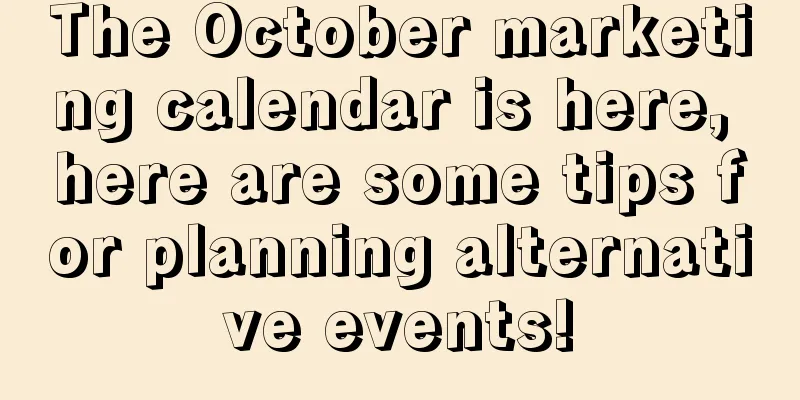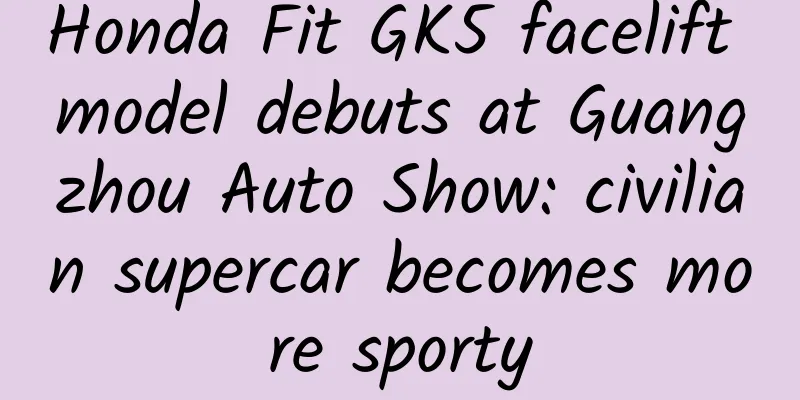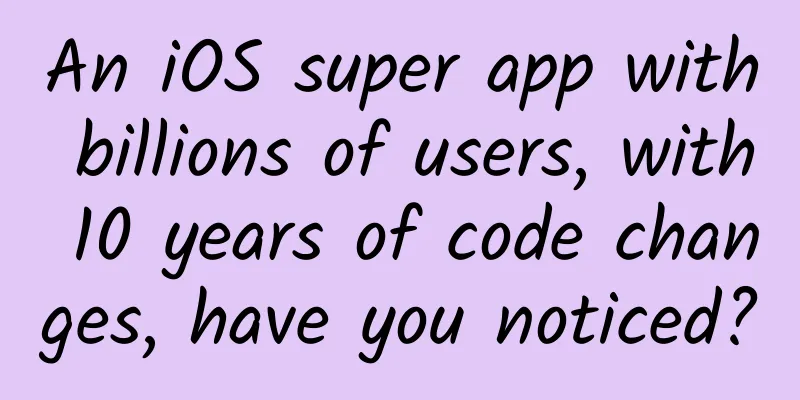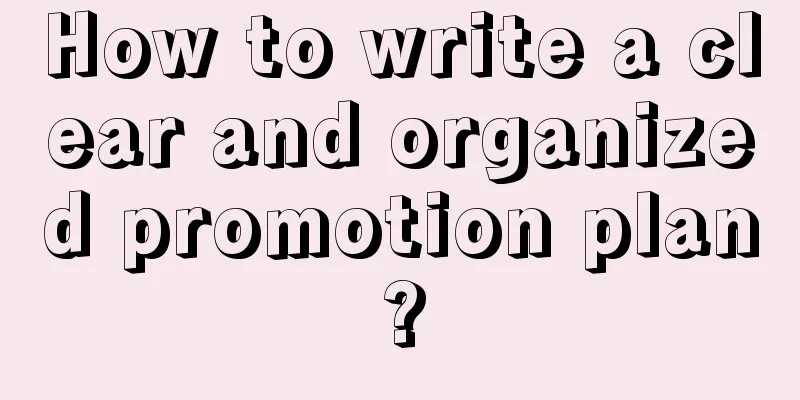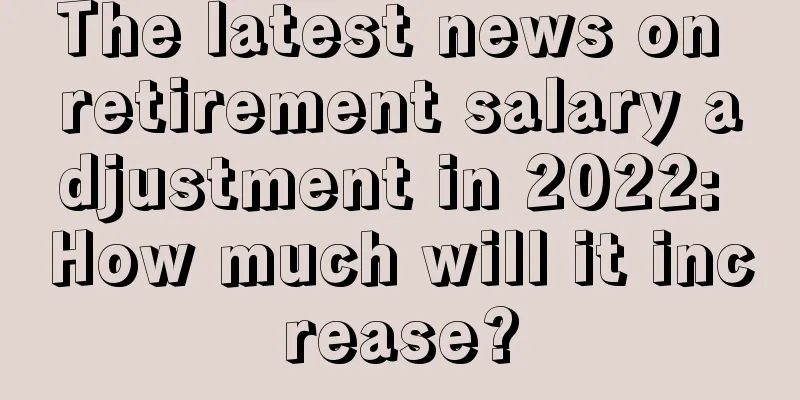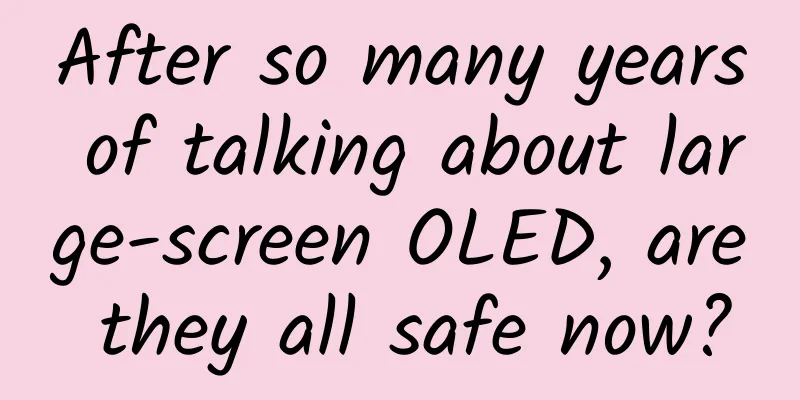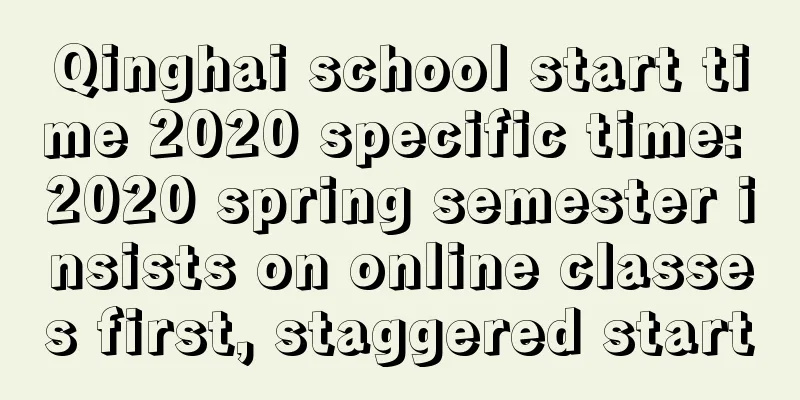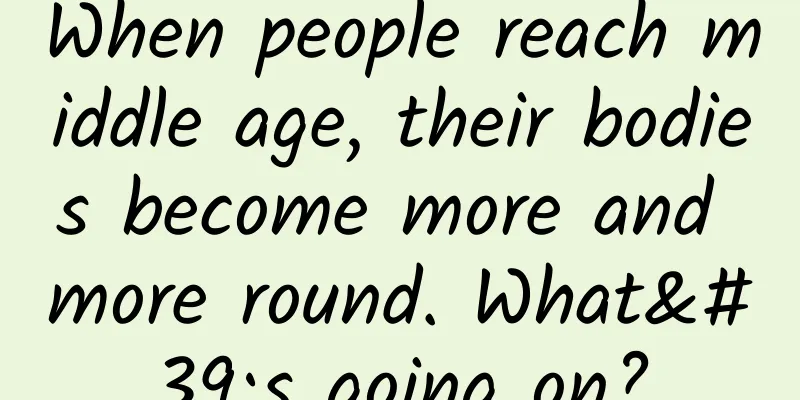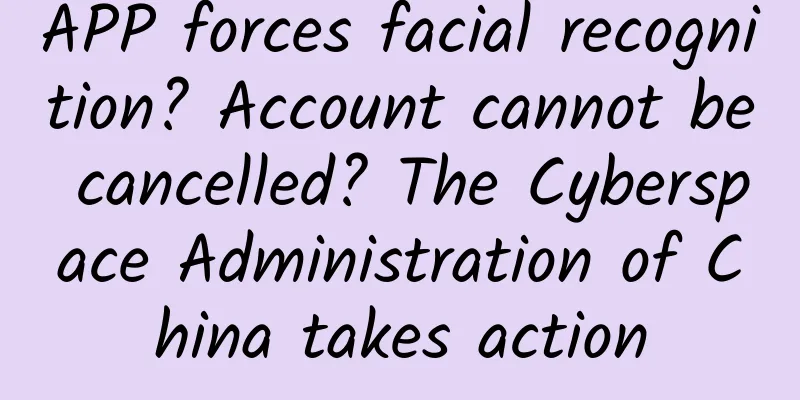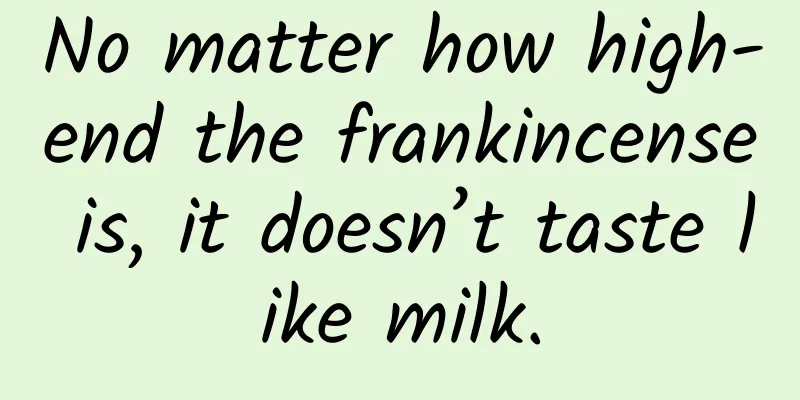OPPO promotion app advertising process explanation
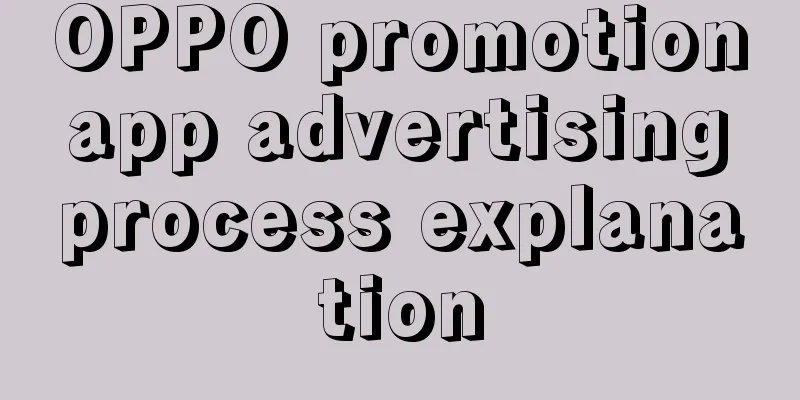
|
1. OPPO app distribution advertising delivery process 1. Create a new promotion path: Promote app distribution Create a new promotion 1.1 Promotion name: The name of the promotion plan, used to identify the promotion plan, which can be modified on the promotion management page. 1.2 Application: Can be 1. OPPO app distribution advertising process 1. Create a new promotion Path: Promotion – App Distribution – New Promotion 1.1 Promotion Name: The name of the promotion plan, used to identify the promotion plan, and can be modified on the promotion management page. 1.2 Applications: You can search for other non-uploaded applications through "Search Resources". Developers need to upload the latest version of the application. Some applications cannot participate in the promotion due to restrictions. For specific rules, please see the usage specifications. 1.3 Daily limit: The daily limit is set. After setting, if the consumption of the promotion plan on that day exceeds this amount, the promotion plan will be automatically suspended. You can make modifications on the promotion plan management page. When a promotion plan is suspended due to insufficient daily limit, you can restart the plan by increasing the daily limit. 1.4 Bid: The amount consumed for each download can be modified on the promotion plan management page. The minimum bid is 1.2 yuan. 2. Manage promotion Path: Promotion – App Distribution 2.1 You can start and stop the promotion at any time, and modify the promotion name, daily limit and bid, and the modification will take effect immediately 2.2 Modification of the program name will not require re-review and will not affect the current status of the advertisement 2.3 If the resource status changes, the promotion plan will be suspended due to the resource status. Please do not change the resource status at will. 3. View the report Path: Reports – Application Distribution 3.1 The report module can view/download data for the current day, the past 7 days, and the past 30 days from the account dimension, module dimension, and single promotion plan dimension. 3.1.1 Overall data report: You can view the total exposure, total downloads, CTR and other indicator data of all promotion plans of this account under the distribution channel. It reflects the overall conversion efficiency of the account in the distribution channel. 3.1.2 Module data report: You can view the exposure, download, CTR and other indicator data of the promotion plan in each module. It reflects the conversion efficiency of the promotion plan under different modules. 3.1.3 Promotion plan data report: You can view the exposure, download, CTR and other indicator data of a single promotion plan under the distribution channel. It reflects the conversion efficiency of a single promotion plan in the distribution channel. 2. Bidding Display Standards Bidding display standard: bid × quality Products are displayed in promotional order according to their ranking. For example, if it ranks first, it will be displayed in the first ad position, and if it ranks second, it will appear in the second ad position. The product is displayed in real time after the promotion plan is set up, and the cache time is less than 5 minutes. If no display is seen within 5 minutes, and no amount is consumed in the promotion background within 30 minutes, it is possible that the comprehensive result of "unit price × quality" is low and there is no display. In this case, in the short term, you can improve the ranking by resetting the unit price of the promotion plan. In the long term, you can improve the ranking by optimizing product quality and increasing the unit price. 3. Bidding Fee Rules Charge calculation: Consumption cost = single download bid × effective download volume Only downloads generated through CPD promotion will be charged, and there is no charge for natural downloads. The sources of natural downloads include: natural results after user searches, product updates, etc. 4. Types of non-cooperative applications 1. Basic mobile phone applications 2. Desktop applications 3. Power saving applications 4. Safety assistance applications 5. Flashing apps 6. Hardware Rating Applications 7. App Market Applications 8. Android assistant applications 9. Malicious traffic-boosting apps 10. Adult products apps If you want to place OPPO ads, please contact Qinggua Media official |
<<: Analysis of the current status of the video material market and advertising strategies!
>>: Lin Dan lost to Lee Chong Wei, brand leverages the opportunity poster collection (full version)
Recommend
As an operator, you should master 5 efficient work habits!
If you have a bit of procrastination in you, you m...
First appearance in Huizhou! The "most mysterious bird in the world" is here
Science Fiction Network reported on April 13 (Qin...
Brand Marketing: 10 Ways to Boost Your Brand's Reputation
On June 29, Starbucks announced that it would rem...
ICCT: Research shows electric vehicles are cleaner than internal combustion engine vehicles
A new study has debunked a widely held belief tha...
Some Android manufacturers kill background processes too aggressively, Google is investigating
Some Android OEM manufacturers' phones freque...
What factors should be paid attention to when developing social e-commerce mini programs and e-commerce mini programs?
The application scenarios of WeChat mini programs...
Where does a fart go after you hold it in? Here's the stinkiest science lesson ever
Many people may have had the embarrassing moment ...
After the disappointment of 2016, will smart hardware make a comeback?
Compared to 2015, there are not many smart hardwa...
How much does it cost to produce an e-book mini program on the market in Guangzhou?
How much does it cost to create an e-book mini pr...
Double 11 is coming, how can e-commerce platforms win the "volume war"?
This year marks the tenth year of " Double E...
Tesla Model S new interior revealed: 3 screens, computer can play PS5-level games
Recently, Tesla released its fourth quarter 2020 ...
How do LCD screens form images? What exactly is liquid crystal?
Produced by: Science Popularization China Author:...
International Epilepsy Awareness Day丨10 million Chinese people are suffering from this chronic brain disease, do you know?
Original title: "10 million Chinese people a...
The blue ocean of battlefield-changing somatosensory games emerges
After the Wii motion-sensing game console became ...
Is the investment fee for Chaohu Home Textile Mini Program high? Chaohu Home Textiles Mini Program Investment Fees
How much does it cost to attract investment throu...